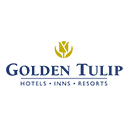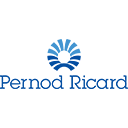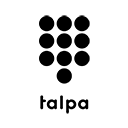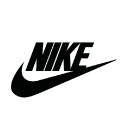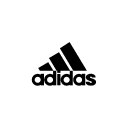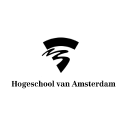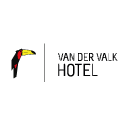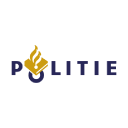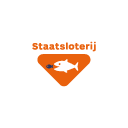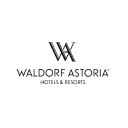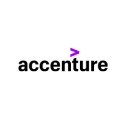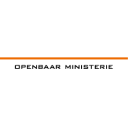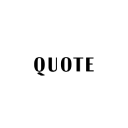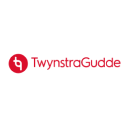Questions about registration
How do I register as an agent?
Registration is simple: Go to Artist entry.
There you will find a section called 'Agents' which holds a registration link.
Or...just click one of these links:
Register as an agent Register as an artist Register as a customer
How does it work?
You can register in three easy steps:
1. Register as an agent via the agent's entrance.
2. Open the e-mail and click on 'finalise registration'.
3. Log in and complete your profile.
4. Ask your artist(s) to mark you as their agent in their profile.
You now have access to all artist functionalities.
What do we want to know about you?
After registering as an agent with Showbird, we'd like to know a little more about you, such as who you are, what agency you work for and where you are located..
What about my privacy?
We only share your first name (or your alias) in your communications with third parties. We do need some personal information in order to ensure proper site functionality. This information will only be used to draft the contract after a booking. We maintain the confidentiality of all personal information you provide. For more information, read our privacy policy.
How much does it cost to register as an agent?
Registering and presenting the acts of your artists is completely free. We only ask for a service fee after your act has been booked.
Are there any obligations to registering?
Not at all, the registration and use of Showbird is entirely obligation-free. You are free to close your account at any time.
How do I close my account?
You can close your account by sending us an
Questions about logging in
How do I log in?
Click on the 'Login' link at the top of the page, then enter your username and password.
What do I need to log in?
You'll need a Showbird account to log in. Enter the e-mail address and password you chose during registration.
I forgot my username. What do I do?
Your username is your e-mail address. If you're still unable to access your account, send an
I forgot my password. What do I do?
Click on 'Login' and then on 'Forgot your password?'. Enter your e-mail address and click on 'New password'. You'll receive an e-mail with a link to create a new password.
How do I log out?
Click on your name at the top of the page. Then click on 'Log out' in the drop-down menu.
When you first log in, you can choose to stay logged in on your browser until you log out manually. If you're using a public computer, don't forget to log out when you're done.
Did you consult the above information, but you are still stuck?
Feel free to contact us:
Call 070-2810060 or send us an