Shall we call each other on social media?
If you let your channels know that you can now also be booked on Showbird,
We will also let us know.
Chances are that your first Showbird request will come from this immediately!
View the options below:
Add post on Instagram
- Open the Instagram app on your phone
- Click on the plus (+) at the bottom of the navigation bar
- You open your photos with this
- Select the Showbird image that you can download below*
- Do not adjust the size of the photo
- Click 2x at the top right of Next
- At the top, next to the photo, you can add text.
- Below the photo is the button: Tagging people.
Click on this and then click on the photo where you want to place the tag.
Then tag here in: @showbirdcom (Instagram account of Showbird) - Click on ready
- Check if your text is correct and then click: Share
- Your post is now displayed on your Instagram account (your timeline)
Add story on Instagram
- Open the Instagram app on your phone
2. Click on: your story at the top left
3. Select the Showbird image that you can download below **
4. Do not adjust the size of the photo
5. By clicking on the photo in the desired location, you can add your tekst
6. Type: @showbirdcom (you have now tagged showbird in your message)
7. At the top you can also add music, location and stickers
8. Click on the button with the smiley on it
9. There is a sticker in between with: Link -> Click on this
10. Add the link that refers to your act on Showbird
(you can find it by searching at www.showbird.com and copying this link)
11. Click on READ at the top right
12. Click on the bottom left on: Your story
13. Your story has now been posted
Add post on Linkedin
- Open the LinkedIn app on your phone
- Click on the plus at the bottom: Places
- Type a nice text about that you can now be booked via Showbird
- Add to your text: @showbird Netherlands
- Click on the Showbird account, that's how you tag us
- Click on media in the bottom left
- Select the Showbird image that you can download below*
- Do not adjust the size of the photo
- Click at the top right: Add -> Next
- Check your text and click Places
- Your message is now posted
Bericht plaatsen op Facebook
- Open the Facebook app on your phone
- Click on the plus at the bottom
- Choose the top option: Make a message
- Add your text in the text box
- Add the link that refers to your Showbird Act
(You can find this link by searching www.showbird.com and copying the link of the page) - Click on photo/video
- Select the Showbird image that you can download below*
- Do not adjust the size of the photo
- Click on ready
- Check the text and click Next -> Places
- Your message is now posted
*
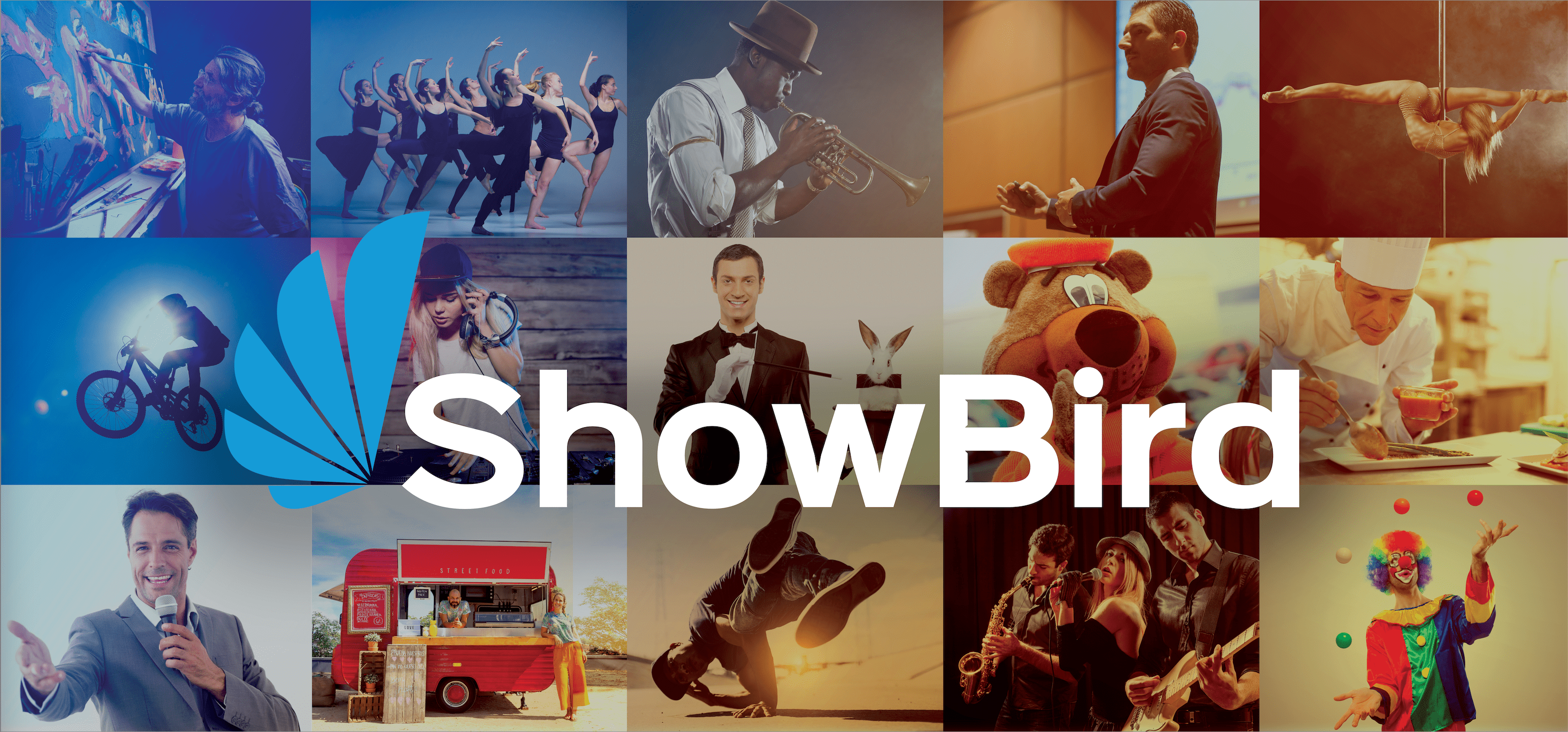
**








