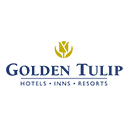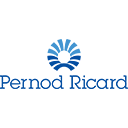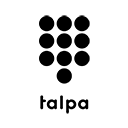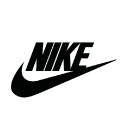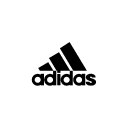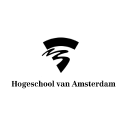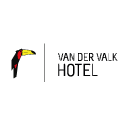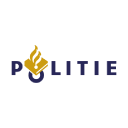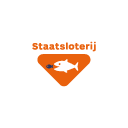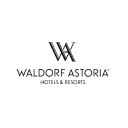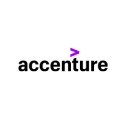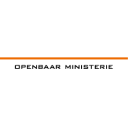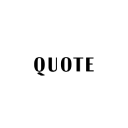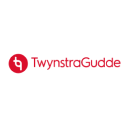Profile questions
Where can I find my profile?
Your profile is part of your personal Showbird page. After logging in, you'll see your name at the top of each page. Click on your name, open the drop-down menu, and select 'My profile'.
What does my profile contain?
Your name, address, company name, and billing address.
Your agent (if applicable).
Settings, such as language, maximum travel distance, and your cancellation policy.
Your profile picture and alias.
Who can see my profile information?
Only you can see your profile page. When you contact a client about a potential booking, we only share your first name (or your alias, if applicable). Showbird will only share your contact information with clients after a booking has been confirmed. We maintain the confidentiality of all personal information you provide. For more information, read our privacy policy.
What about my privacy?
We only share your first name (or your alias) in our communications with third parties. We do need some personal information in order to ensure proper site functionality. This information will only be used to draft the contract after a booking. We maintain the confidentiality of all personal information you provide. For more information, read our privacy policy.
Questions about acts
Where can I find 'My acts'?
The 'My acts' section is part of your personal Showbird page. After logging in, you'll see your name at the top of the page. Click on your name, open the drop-down menu, and select 'My acts'.
How do I add an act?
To add a new act, open your 'My acts' page and click on the [+ New act] button in the top right corner. This will open the act presentation form, where you can describe your act, add photos and videos, and specify your act settings. You can also publish your act immediately.
Is my act immediately visible on Showbird?
You can decide whether or not to publish your act in the act presentation form. We recommend reviewing your act presentation before you publish it. Click on 'My acts' to see the act definition you added. You can then click on the preview link to see what your act will look like to clients. If you're happy with the preview, don't forget to publish it. Your act will be visible on Showbird within ten minutes.
Can I add multiple acts?
Absolutely. You can add as many acts as you like. Are you part of a band, do you work as a solo artist, and can you move like Michael Jackson? Then add these acts separately under 'My acts'.
How do I add a video?
Open the act definition form and click on the [+ Video] button to enter an embedded YouTube or Vimeo link into the input field. Note: an embedded link is not the same as a normal 'shared' link. Go to YouTube/Vimeo and click on Share>Embed.
How do I edit my act?
Go to 'My acts' and click on the 'Edit' button next to the act you want to edit. You can edit your act in the act definition form.
Can I delete an act?
Absolutely. You can unpublish an act or delete it permanently at any time. Go to 'My acts' and click on the 'Edit' button next to the relevant act. At the bottom of the form, click on 'Delete act'. Note: you can't delete acts with a pending request or an active proposal. Make sure you finalise these before you delete your act.
Calendar questions
Where can I find my calendar?
Your calendar is part of your personal Showbird page. After logging in, you'll see your name at the top of the page. Click on your name, open the drop-down menu, and select 'Calendar'.
How do I edit my availability?
Go to 'Calendar' and click on 'Settings' at the top right of the page. Here, you can indicate your availability. You can also specify the minimum time between a booking and a show or between two shows.
Can I block out individual time slots?
Yes, you can. Double click on the time slot you'd like to block out and specify the exact time. You can also indicate whether this is a one-time block or a continuous block.
Are requests automatically added to my calendar?
They are. When a client submits a request, it will be marked pink in your calendar. After you submit a proposal, the request will change to blue. Once the booking is complete, your performance will change to green.
Note: you can't block out requests or proposals in your calendar. This means other clients can request a booking for the same time slot.
If you have any additional questions, feel free to contact us. Call 070-281 00 60 or send us an