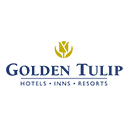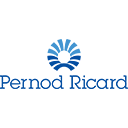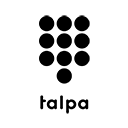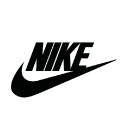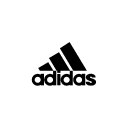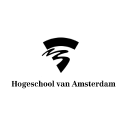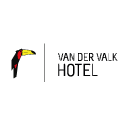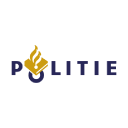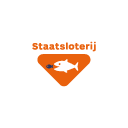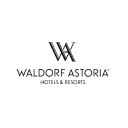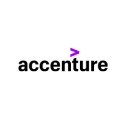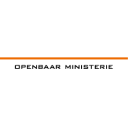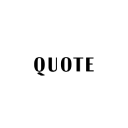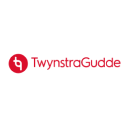Profile questions
Where can I find my profile?
Your profile is part of your personal Showbird page. After logging in, you'll see your name at the top of each page. Click on your name, open the drop-down menu and select 'Agent profile'.
What does my profile contain?
Your personal details.
Information about your organisation.
Who can see my profile information?
Only you can see your profile page.
What about my privacy?
We only share the first name (or the alias) of the artist you represent in our communications with third parties. Information about your agent organisation is exclusively used to draft the contract after a booking. We maintain the confidentiality of all personal information you provide. For more information, read our privacy policy.
Artist links
How do I set up a link with my artists?
Artists can list you as their exclusive Showbird agent on their personal profile page. Artists enter the e-mail address you registered with as a Showbird agent. As soon as you've activated your account, you can ask the artist to link to you.
How many artists can I link to my profile?
You can link as many artists as you like. The only condition is that they list you as their exclusive Showbird agent.
What can I do for my artists?
Once you've been linked to an artist, you have full access to their account. This means you can edit their profile, define their acts and manage their calendar. On the artist's profile page, you can both indicate who can receive new e-mail requests: you, the artist or both.
How do I switch between my artists?
The artist's 'My environment' section has five tabs: My gigs, Calendar, Messages, My acts, Profile. Next to these tabs you'll see a list of artists. To select a different artist, click on their name.
If you have any additional questions, feel free to contact us by phone on 070-2810060 or send us an